Step 1: Connect your center with Stripe or Elavon Payment Gateways
- Log in to MyKidReports and navigate to the "Payment Settings" section. Click on the "Payment Gateways" tab within the Payment Settings.
- Select either Stripe or Elavon payment gateways, depending on your preference. Both are secure and reliable.
- Fill in all the required details needed for the connection. This typically includes information about your school and bank account details.
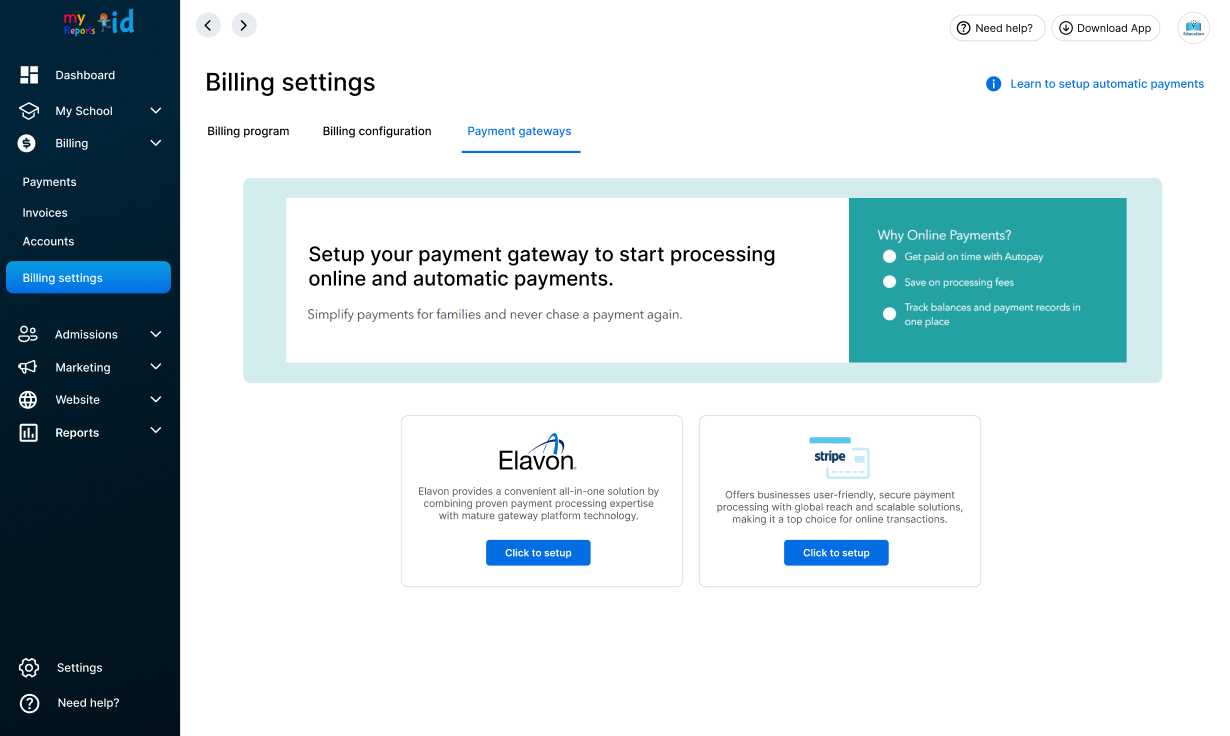
Step 2: Verify Connection Status
- After you've completed the setup, you'll be able to see the status of your connection. Look for the "Connected" status to confirm that everything is working smoothly.
- Parents can now easily make online payments.
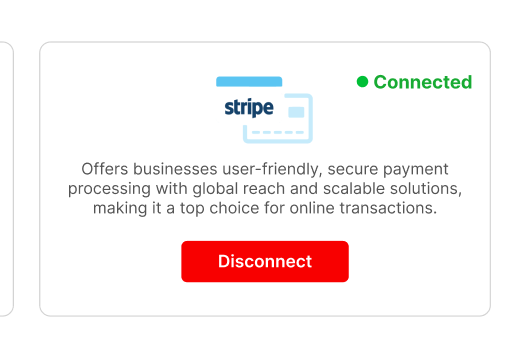
You've successfully set up online payments for your school. This will make it much more convenient for parents to pay fees online (See how can parents make online payments). You'll also have access to detailed transaction records, making it easy to manage and track payments effectively. Enjoy the benefits of hassle-free online payments for your school community!

