Step 1: Create Billing Programs
- To setup billing for your center you need to create Billing Program. Go to Billing page and "Get Started", a popup will appear where you need to fill billing program details like program name, amount, payment frequency, invoice availbale date. Fill these details accordingly and save.
- Your Billing Program is successfully created. 💡You can always edit billing program later if you want to.
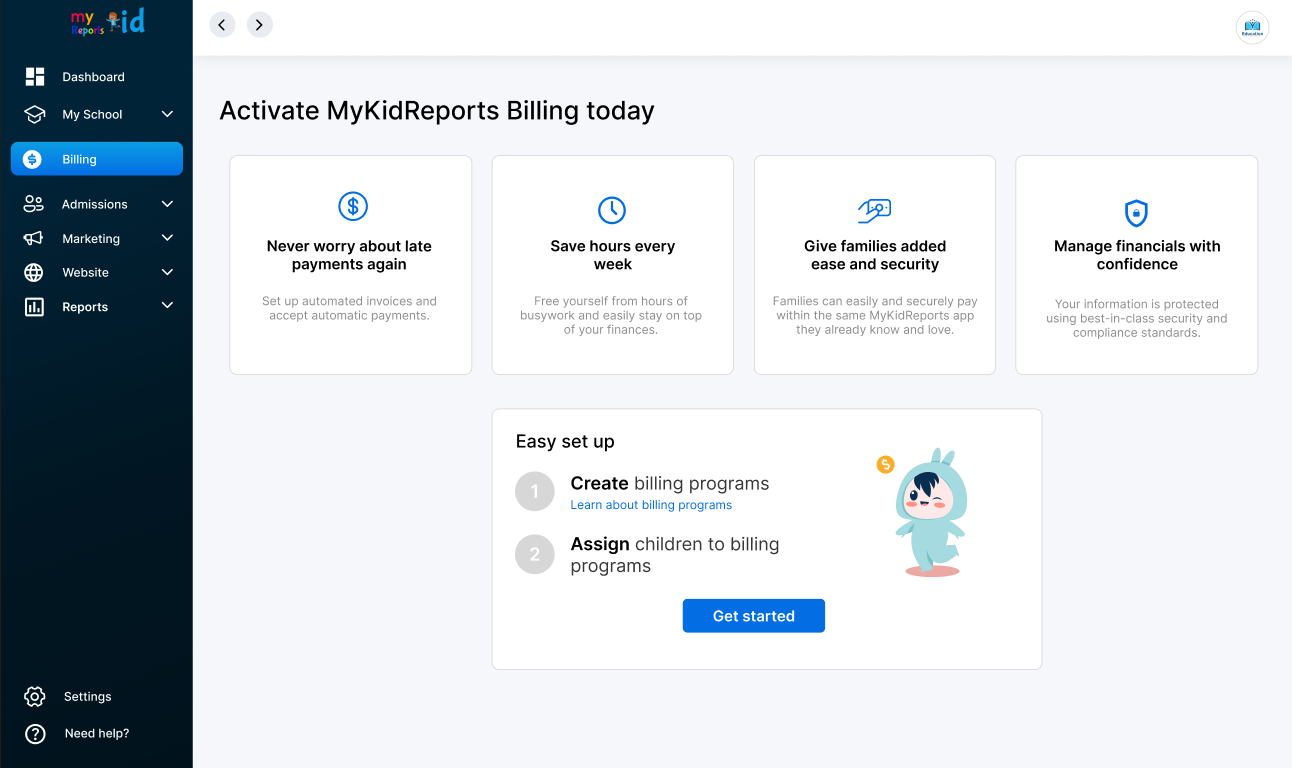
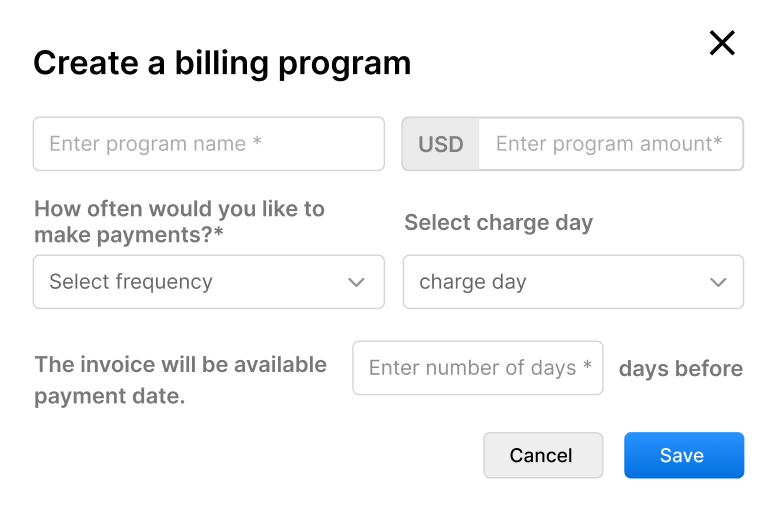
Step 2: Assign Children to Billing Program
- It's time to assign children to billing program.
- Click and view associated children to that billing program. A list of children will appear who are associated with program, to add another child click on "Associate another child".
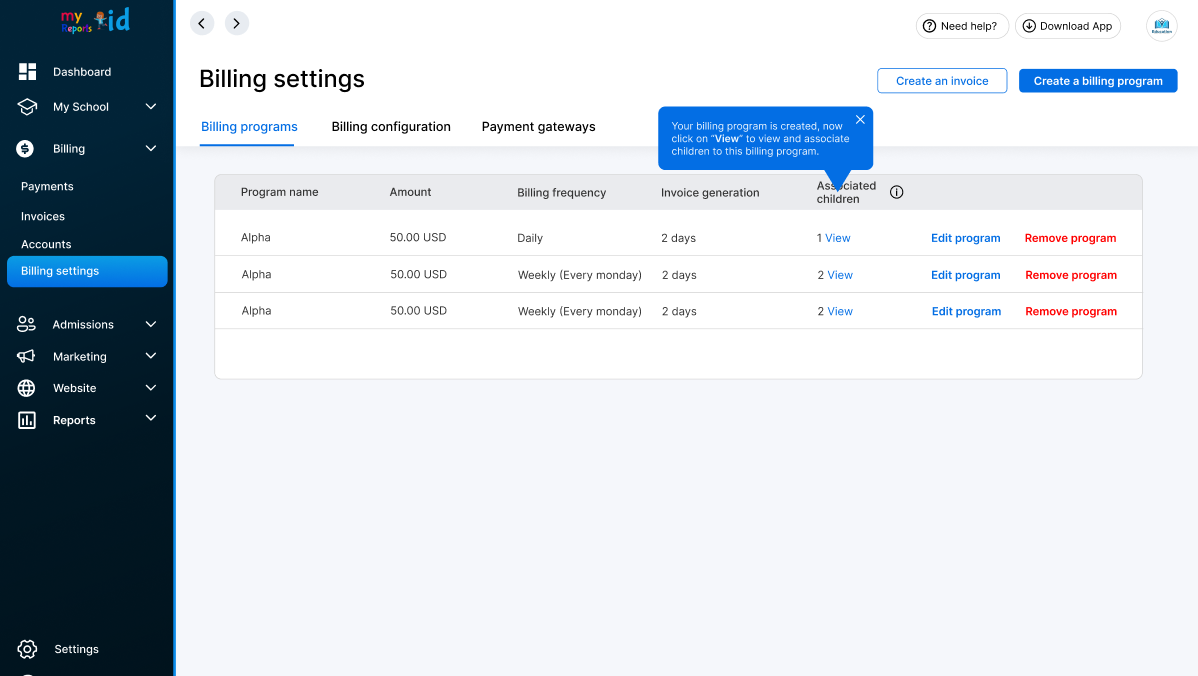
Hurray, Your billing setup is complete! Invoices will now be automatically generated based on the frequency you've set. If you'd like to set up online payments and automate the procress click here to see how easy it is.

